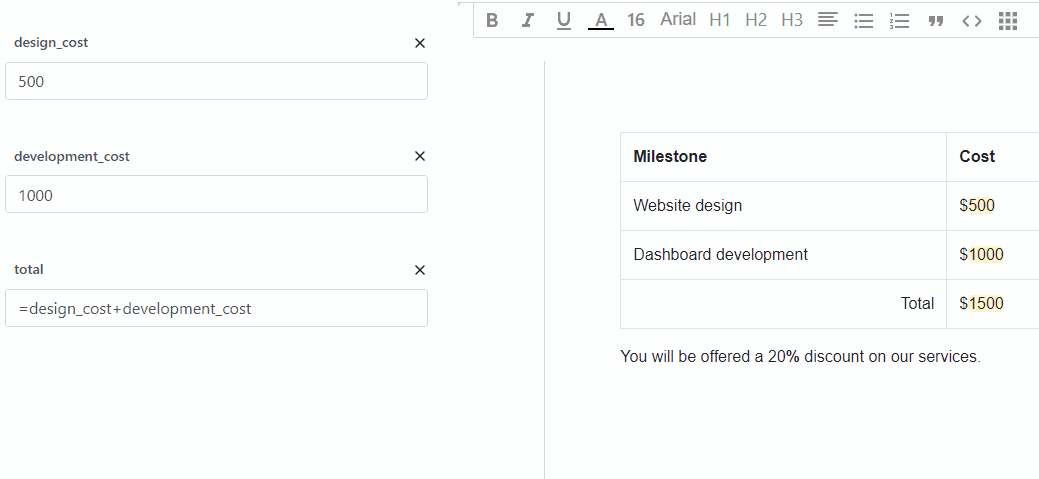Custom fields
Custom fields (or tokens as they are called in similar solutions) are parts of the proposal that are dynamic. You can bind simple texts into them, or you can integrate formulas. Imagine using Excel formulas in Word. And they can be connected between them to update after there are changes. It's up to you to decide what to do with this tool, as the possibilities are endless.
Creating a custom field
You can create a custom field by selecting a section of a text in your proposal, and clicking on the "Connect" button in the toolbar. Once you click it, the selected text will be marked with yellow, and the custom field will be added to the panel on the left hand side. The yellow background will not be shown when the clients sees the proposal, nor in the PDF that you can download.

You can change the name of the custom field, and reference it in other fields, or just change its name.
Delete it by clicking on the X in the right top corner of each field.
Have a look at using custom fields in an example pricing table and a discount applied to the total cost.