Proposal properties
On the right hand side in the proposal creator, are the proposal properties. You can see the current status of your proposal there, and also change the appearance of it.
List of properties:
- Title - the default proposal title is "Untitled proposal", it will automatically save after you change it
- Status - the status of your proposal, indicated with a text and color
- Client - a list of all your clients to choose from
- Margins - margins of your document
- Cover page background - the background of the very first page
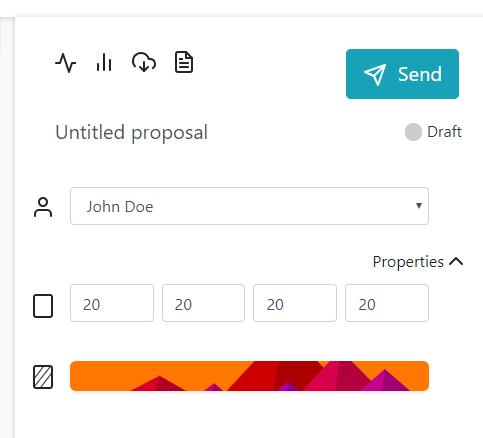
Status
Each proposal can have one of these statuses:
- Draft
- Sent
- Accepted
- Denied
Client
All your clients are listed in a dropdown, and you can choose only one of them. Once you send the proposal, there is no possibility to change the chosen client, and if you want to send the proposal to another client you have to copy the proposal and assign the new proposal to the other client.
Margins
You can adjust the margins using the inputs, the unit is in millimeters, and the change is applied as you type the numbers.
Cover page background
You can change the cover page background by choosing one of the options in the library that pops up. We'll keep adding new backgrounds.