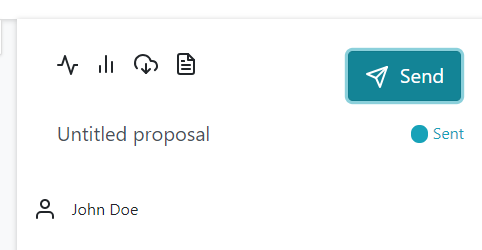Sending a proposal
Navigate to your proposal page, and on the panel on the right hand side you'll find the "Send" button.
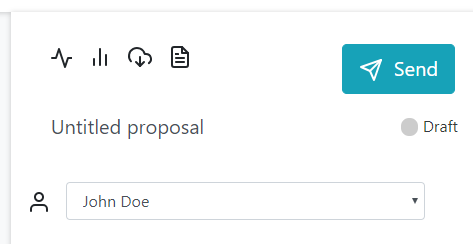
Make sure you choose a client first, in order to be able to send the proposal.
After clicking the "Send" button, the client will get an email with your proposal, and you'll get this message.
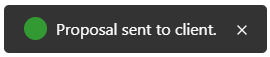
Notice that the status indicator for your proposal has changed from "Draft" to "Sent" too. Your prospect can Accept or Deny the proposal and the status indicator will change to reflect the new status.
Once you send your proposal, you cannot change the client for this proposal.