Create proposal
Navigate to the Proposals list in the header menu, you will see the "New" button.
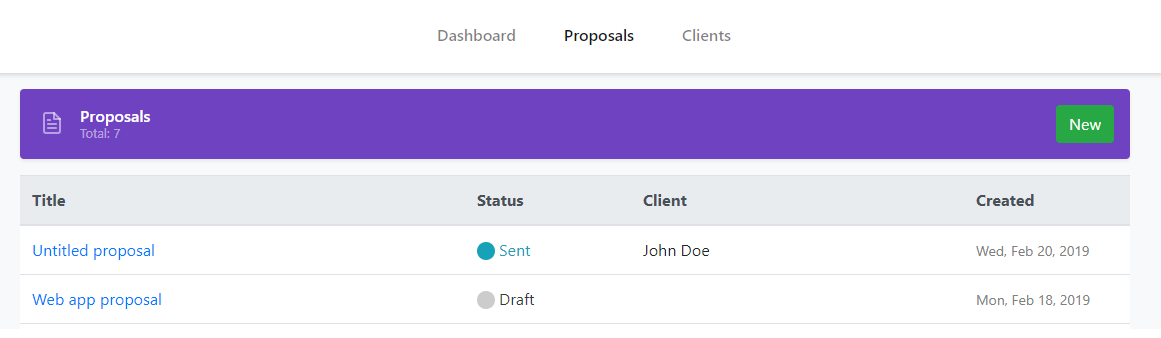
Clicking it will pop up a list of templates you can use. The template list consists of the templates Nulius provides, and also the templates you have saved previously.
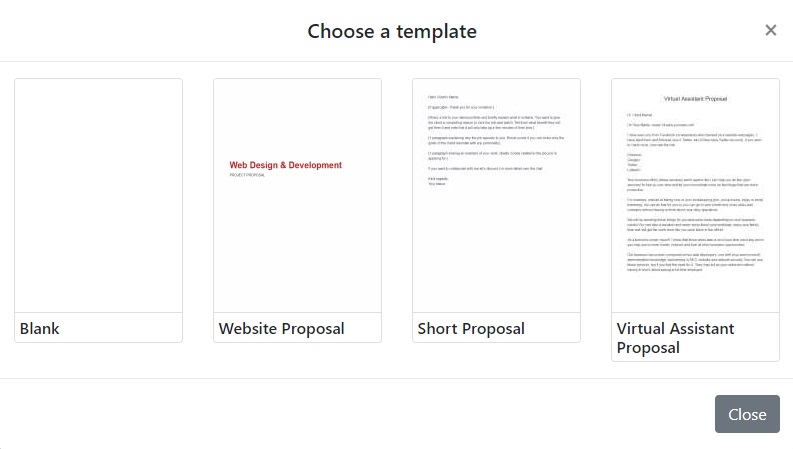
Click on one of them, and your proposal will be created. If you chose the "Blank" template, your screen should look like on the image below.
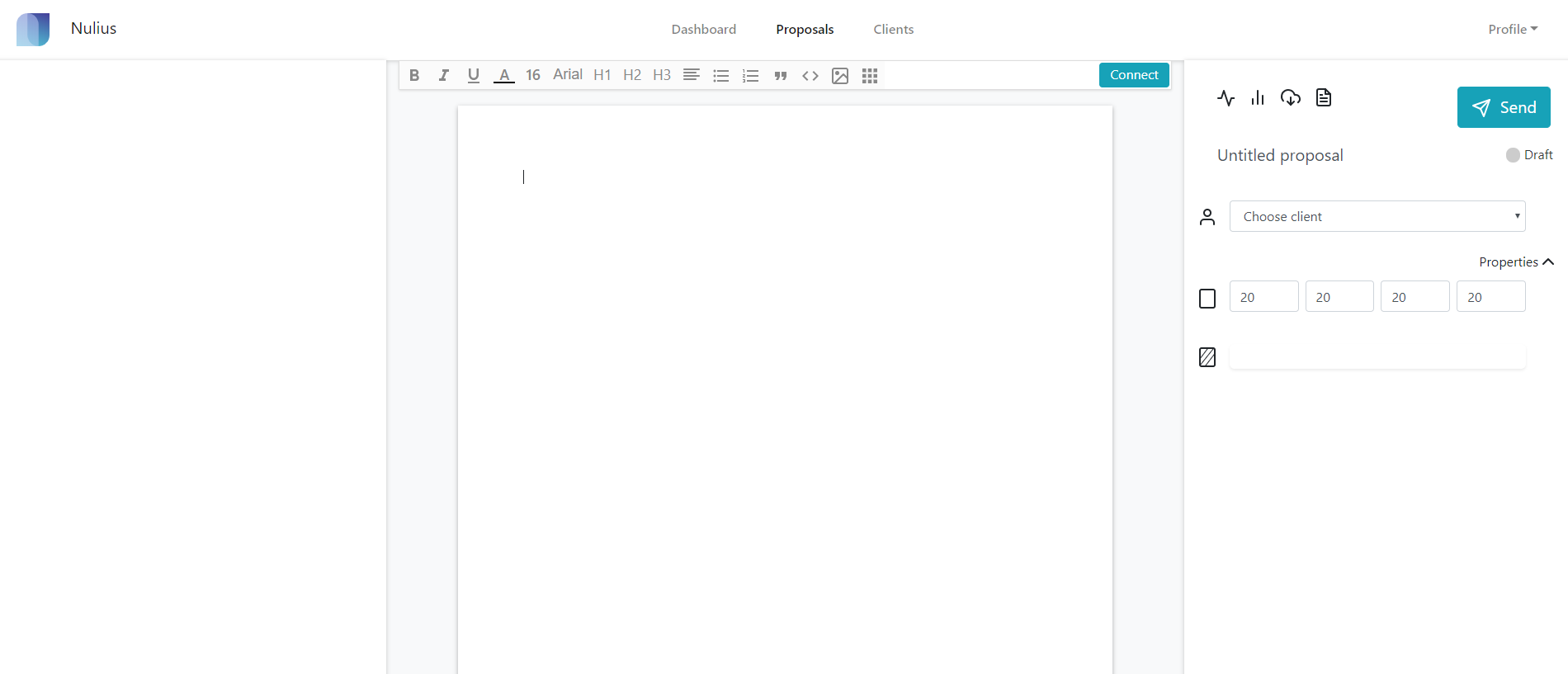
There's three sections on this screen
- On the left - Custom fields list
- In the middle - Your proposal editor
- On the right - Proposal properties and actions
The proposal will automatically save after changes are done to it.